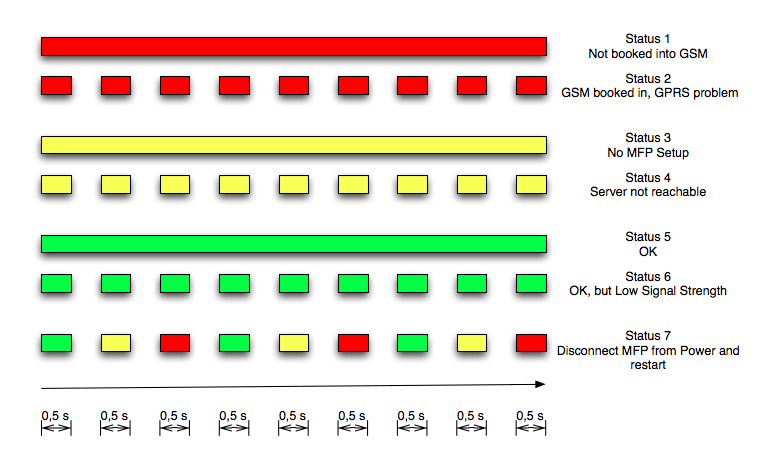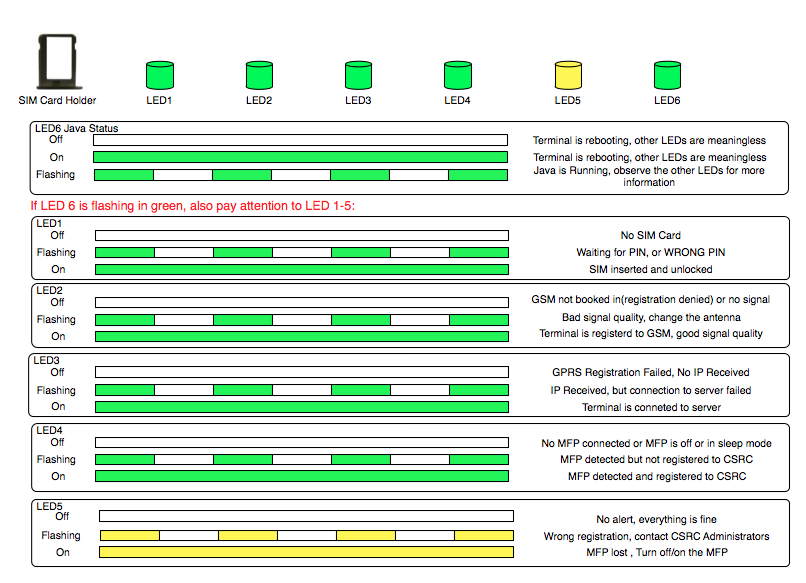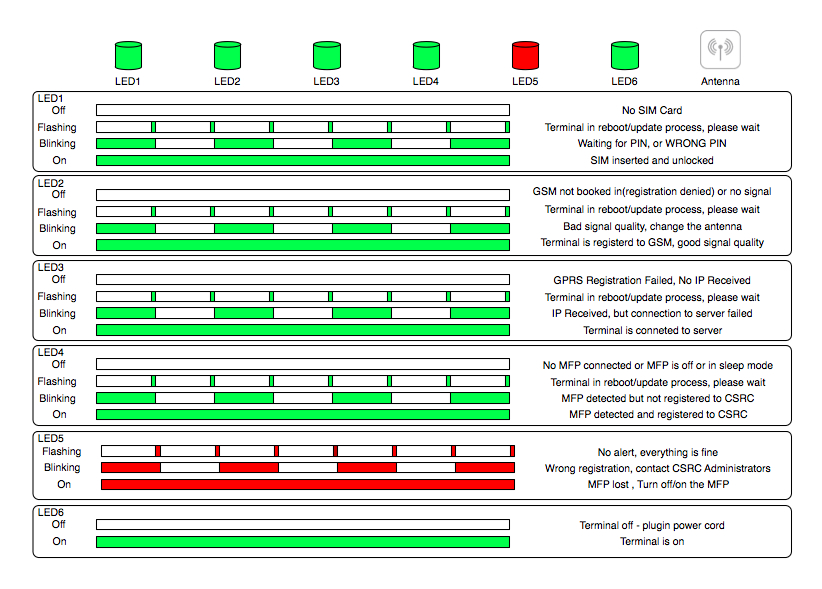LED Pattern EGS5
LED patterns for the EGS5 from MC technologies
Behind the one window are three LEDs. A green, yellow and red one. The Midlet has full control over the LEDs. The LEDs are continuosly on, or blinking (500 ms on, 500 ms off). Only one LED per time is on.
The different patterns and stati are:
- continously red: The modem is not booked into the GSM network, this may be due to a problem with the SIM card (wrong PIN, SIM card not activated) or to no signal level at all
- blinking red: Modem is booked into the GSM network, but was not able to receive an IP adress, this means GPRS is not working.
- continously yellow: A Setup (Registration) of the MFP is missing. Performa RAM Clear and a registration
- blinking yellow: An IP was received but the Servers are not reachable
- continously green: All is OK
- blinking green: Low signal strength
- blinking all colours(green-on, off, yellow-on, off, red-on, off): Disconnect MFP from power and reestablish power connection.
Keep in mind that some of the stati dont change fast, while others can change every second. So yellow blinking is at startup normal, but not over more than 5 minutes. The all colours blinking pattern, signals a crashed serial interface at the MFP (additionally there is a message at the MFP complaining to reconnect a Modem), and it takes some minutes after powering down and up the MFP for the Modem to recognice the new state.
Description of the LEDs of EGS5 KM Terminal from MC Technologies
The latest Terminal from MC Technologies is named EGS5 KM and is delivered in a transparent housing. It is equipped with 6 LEDs inside the housing
Description of the LEDs of the Ercogener Terminal
The Ercogener Terminal is equipped with 6 LEDs. they each signal different states. Each LED may be continuously on, off, blinking (2 seconds on, 2 seonds off) or flashing (10 milliseconds on, 2 seonds off). If you place the Terminal so that the antenna connector is on the right than the meaning of the LEDs is (from left to right):
- green LED, signals SIM state:
- OFF: No SIM card inserted
- FLASHING: Terminal is in an reboot/update process, please wait
- BLINKING: PIN expected, or modem attempted a wrong PIN
- ON: SIM is inserted and unlocked
- green LED, signals GSM state:
- OFF: Not booked into GSM (registration denied) or no signal
- FLASHING: Terminal is in an reboot/update process, please wait
- BLINKING: Bad signal quality, try another antenna
- ON: Terminal is registered to the GSM network and signal quality is well
- green LED, signals IP state:
- OFF: Problems at registration to the GPRS network, no IP received
- FLASHING: Terminal is in an reboot/update process, please wait
- BLINKING: IP received, but server not connected
- ON: Terminal is connected with a Server
- green LED, signals MFP state:
- OFF: No MFP is connected, or MFP is off or in a certain sleep mode
- FLASHING: Terminal is in an reboot/update process, please wait
- BLINKING: MFP detected, but not registered to CSRC
- ON: MFP is registered to CSRC
- red LED (beneath antenna, to the left), signals ALERT state:
- FLASHING: No alert, signals a running Java program
- BLINKING: Wrong registration, this means the registration (Center ID and Machine ID) data of the MFP and the Terminal dont fit, this happens if a modems are exchanged between different MFPs and no Setup was done. This problem can be fixed remotely :-)
- ON: The MFP lost connection to the terminal (there should be a message in the MFP Display also). This is a problem of the serial interface of the MFP, please disconnect the MFP from power and reconnect it.
- green LED (beneath antenna, to the right), signals Power On:
- OFF: No electrical power is connected
- ON: Terminal is connected to electrical power
If the Terminal/Modem initiates a reboot or update process, the first 5 LEDs (from the left) will start flashing (a short flash every 2 seconds). Please be patient, until the first 4 LEDs show a non-flashing signal and the 5. LED (red one) shows any signal (hopefully a flashing only).